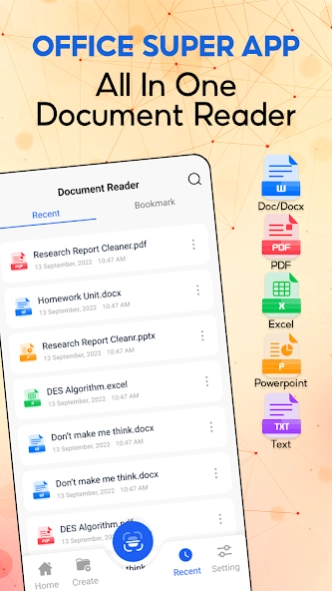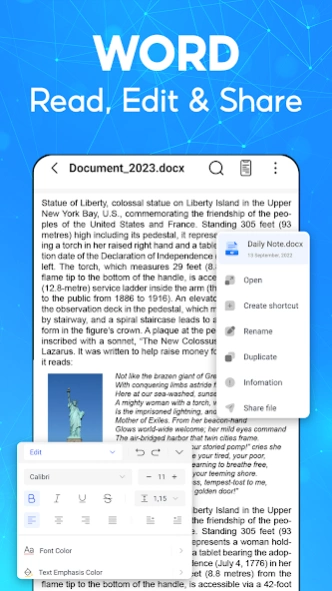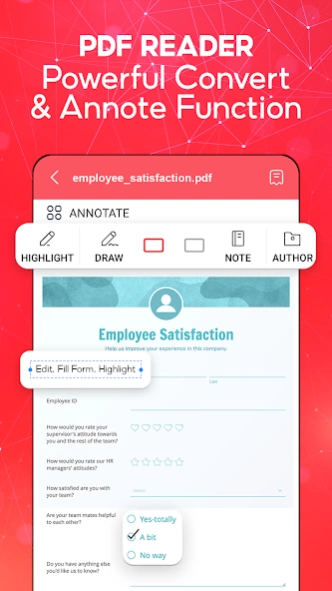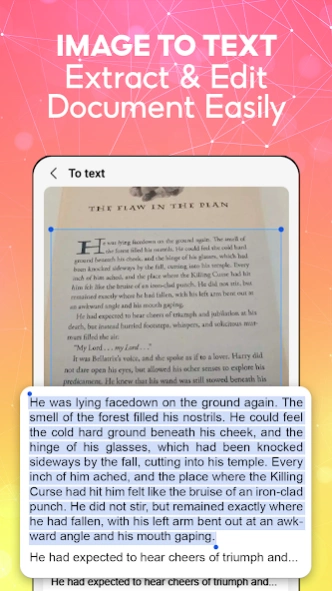DocPro: All Document Reader 20240420
Free Version
Publisher Description
DocPro: All Document Reader - View document reader and read document files becomes easy with our application.
"📝Are you looking for an all document reader free office application that helps streamline your workflow? Want to quickly open all file reader formats on your phone anytime, anywhere?
👉Don't worry ""DocPro: All Document Reader"" is a perfect application that helps you view all types of word document easily, handle files in all formats, such as PDF, DOCX, XLS, XLXS, PPT, TXT, ect.
✔️In addition, DocPro also helps you document reader more easily with file viewer, edit Word documents, PDF reader free, file reader, document editor and more. It saves you from having to install multiple applications to open and edit files of different formats.
✔️DocPro is designed with a simple, optimized interface to help you all document reader and file viewer quickly. Edit Word documents, Excel documents, converting document files from PDF to Word, Excel to PDF, ect is easier than ever!!!
👍Main functions of DocPro application:
- Easily view document files in different formats such as: PDF, DOCX, XLS, XLXS, PPT, TXT, ect.
- Create and edit document files quickly.
- Manage documents and create folders in a simple application.
- Convert document and image files to the format you desire such as: JGP to PDF, Excel to PDF, ect.
- Document files are listed in one place to help you easily view and search files.
- Document files can be added to favorites to search and open files faster.
- Search document files inside and outside the application easily.
- Open the document reader you need without internet.
- Document files can be shared with different applications.
📱File Viewer:
- Allows you to easily file viewer, file reader business reports on your phone with all file types such as: Word, PFD, Excel, PowerPoin,ect
- Quickly open Excel spreadsheet with just one click.
- Supports many word office formats including: PDF, DOCX, XLS, XLXS, PPT, TXT, ect.
- Convenient report management tool on your phone.
- Present Word documents on your phone quickly.
- Easily document reader anytime, anywhere.
- Simple interface, easy to use.
📚Document Reader:
- View, read and manage document files from anywhere.
- Zoom in or out on pages while viewing.
- Can go directly to your desired page.
- Document reader processing time is fast.
- Share and send files to your friends with just one tap.
📑Scan documents:
- Convert images to PDF files quickly.
- You can scan files with your camera and then convert them into PDF files - notes, receipts, invoices, forms, business cards, certificates, ID cards, etc easily.
Experience the most professional and optimal features with a file reader, file viewer, document reader, and document editor on your phone anytime, anywhere without having to spend time sitting in front of the computer with “DocPro: All Document Reader” application. Download now!!!"
About DocPro: All Document Reader
DocPro: All Document Reader is a free app for Android published in the PIMS & Calendars list of apps, part of Business.
The company that develops DocPro: All Document Reader is AMOBEAR TECHNOLOGY GROUP. The latest version released by its developer is 20240420.
To install DocPro: All Document Reader on your Android device, just click the green Continue To App button above to start the installation process. The app is listed on our website since 2024-04-25 and was downloaded 0 times. We have already checked if the download link is safe, however for your own protection we recommend that you scan the downloaded app with your antivirus. Your antivirus may detect the DocPro: All Document Reader as malware as malware if the download link to com.amobear.documentreader.filereader is broken.
How to install DocPro: All Document Reader on your Android device:
- Click on the Continue To App button on our website. This will redirect you to Google Play.
- Once the DocPro: All Document Reader is shown in the Google Play listing of your Android device, you can start its download and installation. Tap on the Install button located below the search bar and to the right of the app icon.
- A pop-up window with the permissions required by DocPro: All Document Reader will be shown. Click on Accept to continue the process.
- DocPro: All Document Reader will be downloaded onto your device, displaying a progress. Once the download completes, the installation will start and you'll get a notification after the installation is finished.